How To Use
Dream Link Box

- Go to the Market Icon.
- Click on (DOL2) Dream Online 2 App.(Download this App)
- Press Back Key Once, Then go to MY Apps.
- Click on DOL2, MAC ID is there on the Screen.
- Portal Nickname, Type Company Name.
- Portal URL (Company Portal URL).
- Now Press Back Key to Remove the Key Board.
- Then Press OK.
- Now Click on Connect.
MAG Box

- Go to the Market Icon.
- Click on (DOL2) Dream Online 2 App.(Download this App)
- Press Back Key Once, Then go to MY Apps.
- Click on DOL2, MAC ID is there on the Screen.
- Portal Nickname, Type Company Name.
- Portal URL (Company Portal URL).
- Now Press Back Key to Remove the Key Board.
- Then Press OK.
- Now Click on Connect.
Formular Box
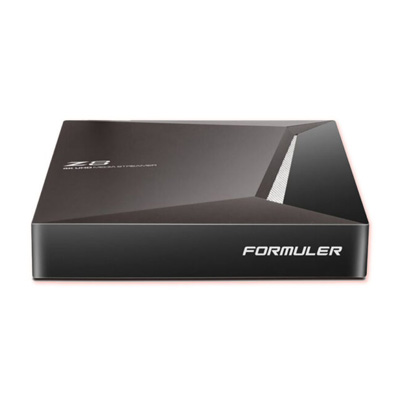
- Go to Apps.
- Click on Software Updates.
- Go to My TV Online 2.
- Share MAC Address (It is Available on Right Side Top Corner of the Screen).
- Then go to Add Portal.
- Then go to Add Portal.
- Portal URL (Type Company Portal URL).
- Then Click on Connect.
Fire Stick

- Go to Settings
- My Fire TV
- Go to Developer options and Turn ON “Apps from Unknown Sources”
- Turn ON "ADB Debugging".
- Go back to the main menu and select the search icon
- Search for “Downloader” and download the app.
- Open it and type in this URL> https://bit.ly/3kyuZBf.
- Click on GO.
- Then Click on Configure application.
- Go to profile.
- Hit ok on new profile.
- Hit ok on portal settings.
- Hit ok on portal URL.
- Delete the existing URL and enter (Company Portal URL)
- Click on Next then OK.
- Go back Once and hit ok on STB configuration.
- Share the MAC address 00:1a:79:xx:xx:xx to get the services activated.
SMART STB for Smart TV

- Go to the Search option and Type there SMART STB.
- Instal=>Open=>OK=>System Setting=>Device Info.
- Share MAC Address.
- Scrol Down and Click on Start App Trial.
- You will Get Your 10 Digit Activation Code.
- Put this Code on your SMART TV APP.
- you will get a Popup to finish the order on SMART STB Website.
- Fillup the Details and Save it.
- Now go to the System Settings.
- Go to the Portals=>Default Portal and Select Portal 1 URL
- Type there (Company Portal URL).
- Save the URL By Back Key=>It will Show you on the Screen Successfully Saved.
- Press Back key Once and go to the Restart Portal.
STB EMU Pro for Android TV

- Go to Search Option.
- Search for “Downloader” and download the app.
- Open it and type in this URL> https://bit.ly/3kyuZBf .
- Click on GO.
- Install STB EMU Pro.
- Then Click on Configure application.
- Go to profile.
- Hit ok on new profile.
- Hit ok on portal settings.
- Hit ok on portal URL.
- Delete the existing URL and enter (Company Portal URL)
- Click on Next then OK.
- Go back Once and hit ok on STB configuration.
- Share the MAC address 00:1a:79:xx:xx:xx to get the services activated.
Ministra Player for Apple Devices

- Go to Apple Store.
- Search for Ministra Player.
- Install
- Open.
- Type in there Login, Password and Portal (Company Portal URL).
- Then Click on Login.
Ministra Player for Smart TV

- Go to Apps.
- Search for Ministra Player.
- Install.
- Open.
- Type in there Login, Password and Portal (Company Portal URL).
- Then Click on Login.
Nvidia Shield Box
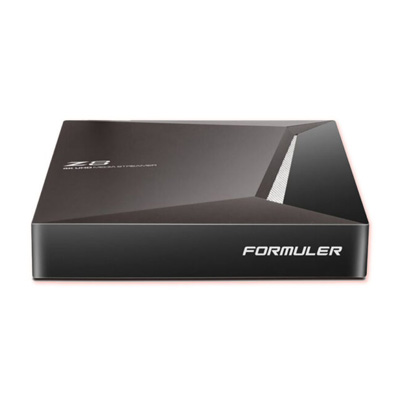
- Go to the Search option and Type there SMART STB.
- Instal=>Open=>OK=>System Setting=>Device Info.
- Share MAC Address.
- Go to the Activation.
- Activation Code (For the Activation Code, go to the SMART STB Website).
- It is 7 Days Free Trial, then You will have to Buy this App.
- Scrol Down and Click on Start App Trial.
- You will Get Your 10 Digit Activation Code.
- Put this Code on your SMART TV APP.
- you will get a Popup to finish the order on SMART STB Website.
- Fillup the Details and Save it.
- Now go to the System Settings.
- Go to the Portals=>Default Portal and Select Portal 1 URL
- Type there (Company Portal URL).
- Save the URL By Back Key=>It will Show you on the Screen Successfully Saved.
- Press Back key Once and go to the Restart Portal.
Step-by-Step Guide : How to Use Indian IPTV Services in the USA
If you’re looking to enjoy Indian TV shows, movies, sports, and news while in the USA, Top Indian IPTV makes it easy to stay connected to your favorite content. As the Best Indian IPTV in USA, we provide seamless access to a wide variety of Indian IPTV channels in multiple languages, including Hindi, Tamil, Telugu, Punjabi, and more.
To get started, choose a package that fits your entertainment needs. At Top Indian IPTV, we offer flexible pricing options to ensure you get access to the channels that matter most to you. Once you’ve selected your plan, the next step is to set up your IPTV device. Our service works seamlessly on most devices, including smartphones, smart TVs, and streaming boxes, allowing you to access your favorite Indian content on the go or from the comfort of your home.
Next, make sure you have a stable internet connection. For the best experience, we recommend using high-speed internet to enjoy HD-quality streaming without interruptions. After setting up your device and ensuring your internet connection is stable, simply log in to your Top Indian IPTV account. With this, you’ll gain instant access to a wide array of Indian IPTV channels, covering everything from Bollywood movies to regional TV shows and live sports events.
Finally, sit back, relax, and enjoy endless entertainment. With Top Indian IPTV, you’ll have everything you need to enjoy non-stop Indian entertainment in the USA, all through a user-friendly interface that makes it easy to explore and enjoy your favorite programs. Plus, with our 24/7 customer support, you can always reach out for assistance if needed.

