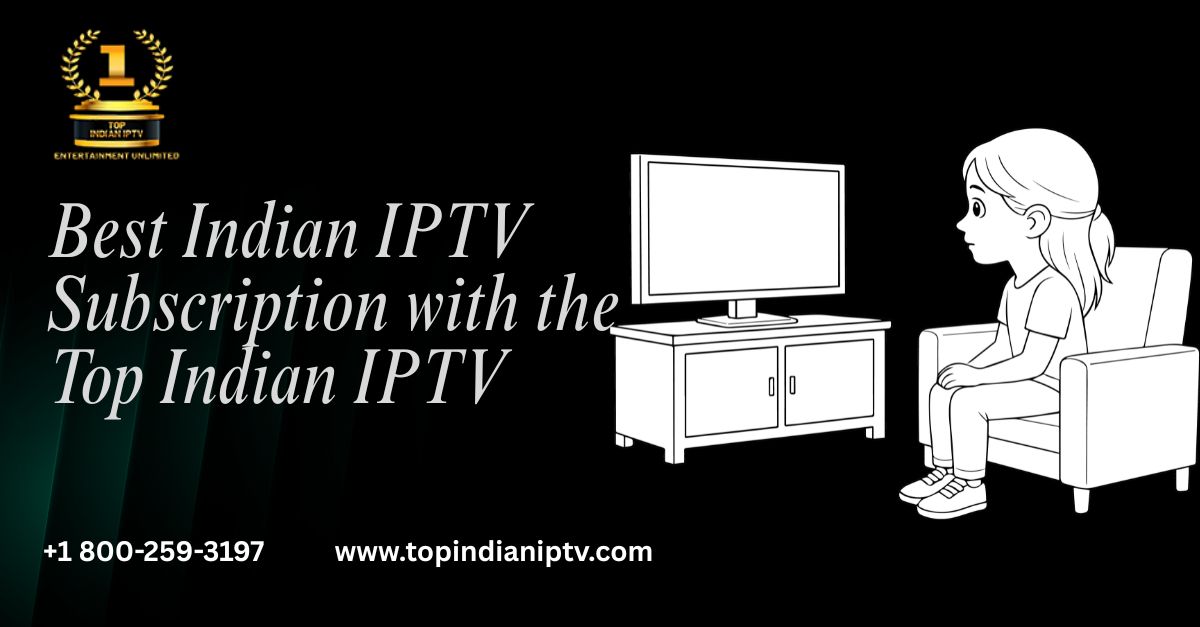Are you searching for the best Indian IPTV in USA to stream Hindi IPTV channels, Bollywood movies, and live sports? Top Indian IPTV offers seamless access to 1,000+ Indian channels on multiple devices, including Dream Link Box, MAG Box, Firestick, Smart TVs, and more.
In this 2025 setup guide, we’ll walk you through installing Top Indian IPTV on all popular streaming devices.
Why Choose Top Indian IPTV in USA?
1,000+ Live Channels – Hindi, Tamil, Telugu, Punjabi & more
Bollywood Movies & TV Shows – Latest releases & classics
Live Sports (IPL, Cricket, Football) – Star Sports, Sony Ten, Willow TV
Affordable Plans – Cheaper than cable TV
24/7 Support – Instant help for smooth streaming
How to Set Up Top Indian IPTV on Different Devices
1. Dream Link Box Setup
- Go to Market Icon → Download DOL2 (Dream Online 2 App).
- Open DOL2 → Note the MAC ID on the screen.
- Enter Portal Nickname (e.g., Top Indian IPTV).
- Type Portal URL (provided after subscription).
- Press Back Key → OK → Connect.
2. MAG Box Setup
- Open Market Icon → Download DOL2 App.
- Launch DOL2 → Check MAC ID.
- Enter Portal Nickname & Portal URL.
- Press Back Key → OK → Connect.
3. Formuler Box Setup
- Go to Apps → Software Updates → Open My TV Online 2.
- Note the MAC Address (top-right corner).
- Click Add Portal → Enter Company Portal URL.
- Select Connect.
4. Firestick Setup
- Enable Apps from Unknown Sources (Settings > My Fire TV > Developer Options).
- Install Downloader App →
- Download & install IPTV app → Configure with Portal URL & MAC Address.
5. SMART STB for Smart TV
- Search & install SMART STB from the app store.
- Open app → System Settings → Note MAC Address.
- Start Free Trial → Get Activation Code.
- Enter Portal URL → Restart & enjoy.
6. STB EMU Pro for Android TV
- Install Downloader App →
- Install STB EMU Pro → Configure with Portal URL & MAC Address.
7. Ministra Player for Apple/Smart TV
- Apple Devices: Download from App Store → Enter Login, Password & Portal URL.
- Smart TVs: Install Ministra Player → Enter credentials & connect.
8. Nvidia Shield Box Setup
- Install SMART STB → Note MAC Address.
- Activate via 7-Day Trial → Enter Portal URL.
- Restart & start streaming.
Best Hindi & Regional Channels on Top Indian IPTV
Hindi Entertainment: Star Plus, Zee TV, Sony TV, Colors TV
Bollywood Movies: Zee Cinema, Star Gold, Sony Max
Sports: Star Sports, Sony Ten, Willow Cricket
Religious: Aastha, Sanskar TV
Regional: Sun TV, Gemini TV, Asianet, PTC Punjabi
Troubleshooting Tips
🔹 Use a VPN (ExpressVPN/NordVPN) for privacy & better speeds.
🔹 Restart Device/Router if buffering occurs.
🔹 Check Internet Speed (Minimum 25 Mbps for HD).
🔹 Update IPTV App regularly.
Final Thoughts
With Top Indian IPTV, you can enjoy Indian channels in USA on any device—Dream Link, MAG Box, Firestick, Smart TV, or Android. Setting up is quick, and our 24/7 support ensures smooth streaming.
Ready to Start? Visit Top Indian IPTV today and subscribe!
FAQs
Q1: Is IPTV legal in the USA?
Yes, if you use a licensed provider like Top Indian IPTV.
Q2: Can I watch IPL & cricket?
Absolutely! We offer Star Sports, Sony Ten, Willow TV for live matches.
Q3: What’s the cost?
Plans start at $40/3 months—cheaper than cable!
For more details, visit Top Indian IPTV’s Official Website. Happy streaming!